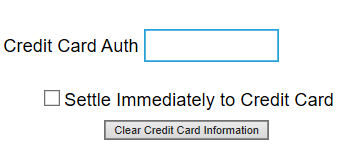
Note: For other times you may need to use a Pin Pad/EMV device, please see Using Pin Pads/EMV Devices.
The Point of Sale (POS) system has a more streamlined approach to using EMV devices than the rest of Skyware Systems, because credit card transactions will have the card present.
In this case, clicking “Post” on a credit card payment will activate the PinPad to complete the transaction.
The payment may Post directly, or it may need to be Authorized.
If the Outlet has been configured with the Default option "settle immediately" selected as Normal, this means that in that Outlet transactions generated from a Quick Sale the payment is immediately settled to the credit card, but any others will need to authorize the payment. If the drop-down option checked is selected (for example in an Outlet where every sale is considered a Quick Sale) no authorizations will be required, all sales will be immediately charged. Conversely if the unchecked option is selected, all payments will need authorization, including any generated through the Quick Sale option. See Configure Outlets for Point of Sale (POS) for more details.
This selection is also visible on the Restaurant Check screen on the bottom right of the Payments tab.
1. If the "Settle Immediately to Credit Card" box is checked, you can post the payment directly. On the live POS system, even with the EMV device, it is the Post button that activates the device. It should look similar to one of the two options below:
2. If the box is not checked, you will need to get authorization. You will need to click the button that says "Click to authorize Credit Card", which will turn on the EMV machine, and either the guest can insert the Credit Card or you can swipe it for them.
3. This will lead to a pop-up window for the Credit Card gateway your property employs - usually Shift 4 or Tenerum, although some properties may still utilize USAePay. Fill in the fields required and submit the form.
Note: If the EMV station you require is not available it may need to be configured. See Configure PinPad or EMV Stations for help on configuring your EMV device. Remember it is a physical device that needs to be attached.
4. This will return you to the Restaurant Check page where the Authorization field and token field will now be completed, and the "Settle Immediately to credit Card" box should now be checked, indicating payment has been authorized.
Once the payment has been authorized in the Point of Sale (POS) system, the payment lines will appear on the check in red.
You should now Post the payment and the lines will be displayed in black, indicating that the payment has been taken.
Note: If for some reason the payment is not taken after authorization (for example, customer decides to use a different credit card), the authorization not used will still remain displayed on the check, still in red but with a line through it - this is because the money has been authorized, so there will be a hold on that amount, possibly for several days before it is released again.
Date Updated August 19, 2024